|
|
Are you looking for a more efficient way to organise your work-days? Try Time Blocking.
A few months back, I came across Cal Newport’s illuminating post on Time Blocking — a productivity “hack” that helps you to make the most of your work day by assigning very specific tasks to very specific blocks of time. This is loosely based on Parkinson’s Law, the idea of which is that work will simply expand to fill the time available for its completion.For some, the idea of scheduling tasks in such a rigid way may be counter intuitive. But, if you’ve a backlog of tasks to get through or a deadline to abide by, time blocking can help keep you on track while keeping distractions, procrastination and unproductive multitasking at bay.
Newport generally spends around 15-20 minutes at the end of each day planning his ‘time blocks’ for the following day, with the overall goal to “make sure progress is being made on the right things at the right pace for the relevant deadlines”. His theory is that “a 40 hour time-blocked work week, I estimate, produces the same amount of output as a 60+ hour work week pursued without structure”.
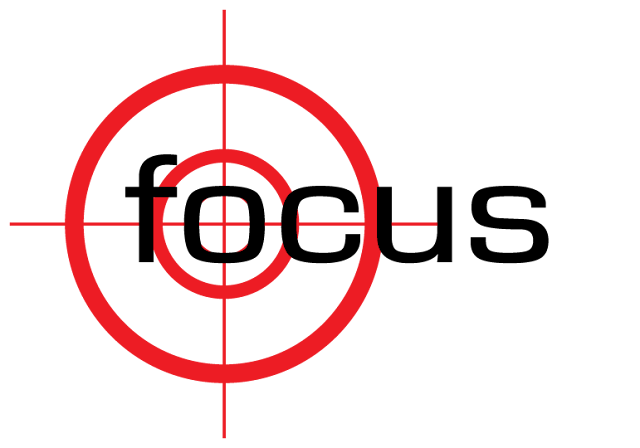
For a potential promise of a 50% increase in productivity (especially related to deep, tough work), the temptation to give this hack a trial run is hard to resist.
Give Some Time To Planning
If you’re tempted to try this out, the first thing you need to do is to spend a short amount of time setting out what you need to complete before the week is over. Decide what makes for a week well spent.Write out 3-5 of the most important tasks you need to complete (these decision making apps may help), and any other necessary (though not always important) tasks that you just have to get done. Then, if you work a typical 8-hour work day, split those 8 hours into different-sized chunks, with each chunk dedicated to a specific task (or set of tasks) — important and necessary — that you have to work on. Google Calendar is a perfect tool for this, but a piece of paper can work just as well.
You can see a basic example (for just one day) I used a few days ago below, though you can of course make this as detailed as possible. Try to divide the tasks throughout the week in a way that helps achieve all of your objectives without pushing yourself too hard.
Be Honest With Yourself
Don’t try to squeeze too much into one day. It’s all too easy to underestimate how long a task will take — especially if you’re under the assumption you’ll be 50% more efficient than usual. If you’re someone who’s never tracked their time before, this will take a small while to learn.You need to figure out the average amount of productive time you spend in your inbox. You need to know exactly how long you can actually focus on deep, difficult work. If you carve out four hours for deep work, but can only really concentrate deeply for two hours (for example), that’s two hours wasted, which could have been spent on less demanding tasks.
As you learn more about how you work, and how long each task really takes, your time-block estimations will become more and more accurate, thereby helping you become more productive.
You Can Time Block Reactive Work Too
If a lot of your work is reactive, you may think this method won’t work for you. But, fortunately, you can assign blocks of time to reactive work, too, so as to avoid that 8 hour game of Ping-Pong when you’re at work.For example…
If a large portion of your work is spent in your inbox, schedule 30 minutes every 2 hours in your inbox (A big deal? Add some information to your signature letting people know that you only check email a few times per day to keep up productivity).
If you have to take calls throughout the day, instead of answering the phone every time it rings, turn the answer machine on, and schedule a couple of periods during the day where you respond to your messages. This allows your other blocks of time to be far less interrupted, enabling you to get your best work done.
Remove Distractions
Blocking out time is all well and good in theory, but if you don’t stick to the principles in practice, you’re bound to fail. If you’re settling in for a couple of hours of deep work with a Facebook tab open, your phone ready and willing to accept calls, and your colleagues feeling like they can interrupt you at any moment, you’re setting yourself up for failure.Make sure people know they shouldn’t disturb you (wearing headphones can reduce interruptions dramatically). Turn the phone off. Sign out of social media. Close all unneeded tabs, and concentrate on the task at hand for the time period assigned to it. You’ll often be surprised at how much you get done.
Don’t Be Too Specific
This is loosely related to our human inability to predict how long things will really take. Or even if we have the motivation to complete a task. If we’re too specific with our time blocking (i.e. “30 minutes to book a venue for the party”), then when we don’t find a venue within 30 minutes, we’ve already failed. Instead, keep your blocks of time relatively vague, but still working toward a very specific goal.For example, “30 minutes organising the party” works well. Instead of having a venue booked, the 30 minute block may result in a shortlist of venues — so at least you’ve made progress!
These quick wins are what keep you motivated to keep up with these kind of productivity systems.
Time Blocking Doesn’t Mean Lack Of Choice
Some people detest having no choices throughout their day, and fear that time blocking leads to a complete lack of choice. This, however, isn’t the case. Take my personal Google Calendar example above.“Writing Articles” is purposely vague. I have a selection of articles I can work on at any one time, so during this time period, I can pick the one article that excites me the most at that time. The point is to ensure that I actually spend a certain amount of time writing each day, irrespective of what I’m actually writing.
Keep Detailed Notes
When your day regularly involves switching from one task to another, it can often take too much time to get back into the swing of the next task. When I stop my phone calls at 12:30 and move into my deep work, I need to know that I can easily get into the right frame of mind so as to waste as little time as possible.To do this, I keep detailed notes either on paper, or on my Google Calendar about where I’m, where I got to last time I was working on this project, problems I was facing, breakthroughs I made, and what the next step is to keep progress moving forwards. Spend the last few minutes of each time block writing these notes so you can enter the next time block with a clear mind.
Perform Regular Reviews
At the end of each week, month or quarter (whichever is best for you), perform a review of the different projects you’ve been working on to see if your time blocking approach is working for you, and to know which projects you need to assign more time blocks to. This is the only real way you’ll know how to effectively assign your time. During a review, ask yourself the following questions for each project:1. What did I accomplish since the last review?
2. What tasks need completing before the next review?
3. At which stage am I at with each of my projects?
With this overview, you’ll be in a much better position to make decisions for the future. Use technology…like these time tracking apps on Android.
Understand Your Body Clock
Take a read of this article on Circadian and Ultradian rhythms, and learn how to tell which hours each day are your most productive, and schedule your time blocks accordingly. Many authors find they are most creative during the early hours. If you know you’re able to focus better during the early afternoon, organise your time blocks to make the most of this time and your top priorities for the week.Don’t Be Too Professional
All work and no play makes Jack a dull boy. Ensure you schedule time for play into your days. Put aside time to spend with your loved one. Time to spend on your own. Time to exercise. Time to go Christmas shopping. Time to do nothing. Else, these may all fall by the wayside and you’ll find you’re all up to date when it comes to work, but entirely behind in your personal life.Use Reminders That Work
Whether that’s a calendar popup, email reminder, a timer on your phone, or an old-school stop watch, you need to ensure that you set up reminders that you’re confident you’ll abide by. If you’re willing to work an extra 10 minutes on each task, you’ll soon fall behind on other projects. Is it really worth it? Ensure you know when your time block is coming to an end, so get into the right frame of mind to move to the next block.In essence, time blocking is a simple exercise in segregating your day into various chunks of time that, if stuck to, helps us achieve everything we need to, thereby reducing stress. Sure, there are some problems with motivation, the ability to predict how long things will take, and unforeseen disruptions. But using this method can help us cut procrastination and waste, make for more efficient work days and also give us back personal time.
source : makeuseof.com
Are you looking for a more efficient way to organise your work-days? Try Time Blocking.
A few months back, I came across Cal Newport’s illuminating post on Time Blocking — a productivity “hack” that helps you to make the most of your work day by assigning very specific tasks to very specific blocks of time. This is loosely based on Parkinson’s Law, the idea of which is that work will simply expand to fill the time available for its completion.For some, the idea of scheduling tasks in such a rigid way may be counter intuitive. But, if you’ve a backlog of tasks to get through or a deadline to abide by, time blocking can help keep you on track while keeping distractions, procrastination and unproductive multitasking at bay.
Newport generally spends around 15-20 minutes at the end of each day planning his ‘time blocks’ for the following day, with the overall goal to “make sure progress is being made on the right things at the right pace for the relevant deadlines”. His theory is that “a 40 hour time-blocked work week, I estimate, produces the same amount of output as a 60+ hour work week pursued without structure”.
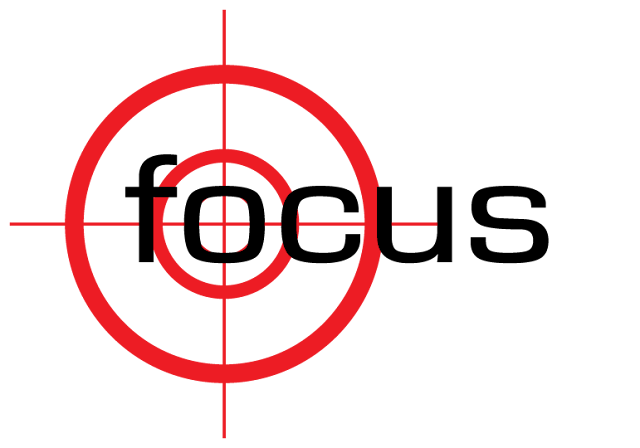
For a potential promise of a 50% increase in productivity (especially related to deep, tough work), the temptation to give this hack a trial run is hard to resist.
Give Some Time To Planning
If you’re tempted to try this out, the first thing you need to do is to spend a short amount of time setting out what you need to complete before the week is over. Decide what makes for a week well spent.Write out 3-5 of the most important tasks you need to complete (these decision making apps may help), and any other necessary (though not always important) tasks that you just have to get done. Then, if you work a typical 8-hour work day, split those 8 hours into different-sized chunks, with each chunk dedicated to a specific task (or set of tasks) — important and necessary — that you have to work on. Google Calendar is a perfect tool for this, but a piece of paper can work just as well.
You can see a basic example (for just one day) I used a few days ago below, though you can of course make this as detailed as possible. Try to divide the tasks throughout the week in a way that helps achieve all of your objectives without pushing yourself too hard.
Be Honest With Yourself
Don’t try to squeeze too much into one day. It’s all too easy to underestimate how long a task will take — especially if you’re under the assumption you’ll be 50% more efficient than usual. If you’re someone who’s never tracked their time before, this will take a small while to learn.You need to figure out the average amount of productive time you spend in your inbox. You need to know exactly how long you can actually focus on deep, difficult work. If you carve out four hours for deep work, but can only really concentrate deeply for two hours (for example), that’s two hours wasted, which could have been spent on less demanding tasks.
As you learn more about how you work, and how long each task really takes, your time-block estimations will become more and more accurate, thereby helping you become more productive.
You Can Time Block Reactive Work Too
If a lot of your work is reactive, you may think this method won’t work for you. But, fortunately, you can assign blocks of time to reactive work, too, so as to avoid that 8 hour game of Ping-Pong when you’re at work.For example…
If a large portion of your work is spent in your inbox, schedule 30 minutes every 2 hours in your inbox (A big deal? Add some information to your signature letting people know that you only check email a few times per day to keep up productivity).
If you have to take calls throughout the day, instead of answering the phone every time it rings, turn the answer machine on, and schedule a couple of periods during the day where you respond to your messages. This allows your other blocks of time to be far less interrupted, enabling you to get your best work done.
Remove Distractions
Blocking out time is all well and good in theory, but if you don’t stick to the principles in practice, you’re bound to fail. If you’re settling in for a couple of hours of deep work with a Facebook tab open, your phone ready and willing to accept calls, and your colleagues feeling like they can interrupt you at any moment, you’re setting yourself up for failure.Make sure people know they shouldn’t disturb you (wearing headphones can reduce interruptions dramatically). Turn the phone off. Sign out of social media. Close all unneeded tabs, and concentrate on the task at hand for the time period assigned to it. You’ll often be surprised at how much you get done.
Don’t Be Too Specific
This is loosely related to our human inability to predict how long things will really take. Or even if we have the motivation to complete a task. If we’re too specific with our time blocking (i.e. “30 minutes to book a venue for the party”), then when we don’t find a venue within 30 minutes, we’ve already failed. Instead, keep your blocks of time relatively vague, but still working toward a very specific goal.For example, “30 minutes organising the party” works well. Instead of having a venue booked, the 30 minute block may result in a shortlist of venues — so at least you’ve made progress!
These quick wins are what keep you motivated to keep up with these kind of productivity systems.
Time Blocking Doesn’t Mean Lack Of Choice
Some people detest having no choices throughout their day, and fear that time blocking leads to a complete lack of choice. This, however, isn’t the case. Take my personal Google Calendar example above.“Writing Articles” is purposely vague. I have a selection of articles I can work on at any one time, so during this time period, I can pick the one article that excites me the most at that time. The point is to ensure that I actually spend a certain amount of time writing each day, irrespective of what I’m actually writing.
Keep Detailed Notes
When your day regularly involves switching from one task to another, it can often take too much time to get back into the swing of the next task. When I stop my phone calls at 12:30 and move into my deep work, I need to know that I can easily get into the right frame of mind so as to waste as little time as possible.To do this, I keep detailed notes either on paper, or on my Google Calendar about where I’m, where I got to last time I was working on this project, problems I was facing, breakthroughs I made, and what the next step is to keep progress moving forwards. Spend the last few minutes of each time block writing these notes so you can enter the next time block with a clear mind.
Perform Regular Reviews
At the end of each week, month or quarter (whichever is best for you), perform a review of the different projects you’ve been working on to see if your time blocking approach is working for you, and to know which projects you need to assign more time blocks to. This is the only real way you’ll know how to effectively assign your time. During a review, ask yourself the following questions for each project:1. What did I accomplish since the last review?
2. What tasks need completing before the next review?
3. At which stage am I at with each of my projects?
With this overview, you’ll be in a much better position to make decisions for the future. Use technology…like these time tracking apps on Android.
Understand Your Body Clock
Take a read of this article on Circadian and Ultradian rhythms, and learn how to tell which hours each day are your most productive, and schedule your time blocks accordingly. Many authors find they are most creative during the early hours. If you know you’re able to focus better during the early afternoon, organise your time blocks to make the most of this time and your top priorities for the week.Don’t Be Too Professional
All work and no play makes Jack a dull boy. Ensure you schedule time for play into your days. Put aside time to spend with your loved one. Time to spend on your own. Time to exercise. Time to go Christmas shopping. Time to do nothing. Else, these may all fall by the wayside and you’ll find you’re all up to date when it comes to work, but entirely behind in your personal life.Use Reminders That Work
Whether that’s a calendar popup, email reminder, a timer on your phone, or an old-school stop watch, you need to ensure that you set up reminders that you’re confident you’ll abide by. If you’re willing to work an extra 10 minutes on each task, you’ll soon fall behind on other projects. Is it really worth it? Ensure you know when your time block is coming to an end, so get into the right frame of mind to move to the next block.In essence, time blocking is a simple exercise in segregating your day into various chunks of time that, if stuck to, helps us achieve everything we need to, thereby reducing stress. Sure, there are some problems with motivation, the ability to predict how long things will take, and unforeseen disruptions. But using this method can help us cut procrastination and waste, make for more efficient work days and also give us back personal time.
source : makeuseof.com
Tips and reviews of
Photos of The Secret Weapon For Better Focus
How to do in The Secret Weapon For Better Focus
The best place to The Secret Weapon For Better Focus
Posted by: Roxuai
roxuai
Updated at :
Wednesday, January 21, 2015
I hope that you find some things you like, and if you have suggestions, thoughts, or questions please leave a comment in the comments section below. Thank you for stopping by, and tell your friends about this blog! I'd love to meet them (: Stay tuned because there will be a lot of my new posts coming up!







%2BLegian%2BBali%2B-%2B0.jpg)



